Request an article, book, or book chapter in the RLB catalog using Interlibrary Loan
Answer
1. Go to the RLB library homepage and type the title, author name, or subject of the book or article into the search bar and click the blue "Go" button.*
*If you know the title of the item, but haven't searched the RLB catalog, you can request the item by following the directions for creating an ILL request.
2. Select the article or book from the search results and click the yellow "Find It" button.
3. In the new tab that loads, Click "Request it from Interlibrary Loan".
4. Review or fill in the request form with the (required) information.
5. Check to make sure that the information on the form matches the information from the search result.
6. Click purple "Submit Request" button to finish.