Request an article, book, or book chapter not found in the library using InterLibrary Loan
Answer
Use InterLibrary Loan (ILL) to request a source that the library doesn't own, but can get you for free. If you found the item in the RLB catalog already, you can follow directions to place a request through the catalog.
To place an ILL request for a title you know but haven't searched in the library catalog:
- Click the InterLibrary Loan link in the "students" or "faculty and staff" tabs on the library's homepage.


- You will be prompted to log into the system with your netID and password if you are not logged in already.
- Chose the type of material you'd like to request from the drop down menu of New Requests.

- Fill in the source's bibliographic information (title, author, publisher, volume and issue number, page range you need, etc) in the blank request form.
- Scroll to the bottom of the page and click the purple Submit Request button.

- You can check the status of your loan request through the InterLibrary Loan link in the "Students" or "Faculty and Staff" tab on the library's homepage.


- Click the InterLibrary Loan link and then select from the list of:
- Electronically Received Articles (you now can access)
- Checked Out Items (physical content you checked out from other libraries)
- Outstanding Requests (requests you placed but have not been fulfilled by the library)