Book+ request using InterLibrary Loan
Answer
Use the following steps to request a book through InterLibrary Loan (ILL).
[ If you did NOT use the "books+" tab to find your book, and your search results do NOT look like the images below, please use the alternate instructions to request an item through InterLibrary Loan. ]
ILL is a free service used to get books or other materials (like journal articles) the library currently doesn't own, but is held by other libraries worldwide.
Click the Find It link in the catalog record:

Chose Robert L. Bogomolny Library* from the two UBalt libraries listed.
*if you are a law student, chose University of Baltimore Law Library.

The page will reload with the book or journal article information auto-filled into the text boxes. Review the title, author, edition, etc. to be certain they match the information in the catalog/item you want to request.

After reviewing the the title, author, edition, etc. scroll to the bottom of the page and select Submit Request.

You will be notified when your requested item is available via the contact information you use for UBalt.