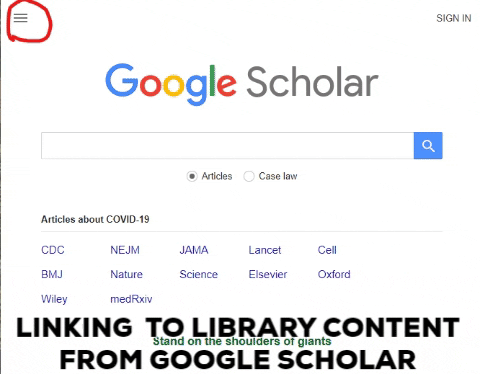Using Google Scholar and the RLB Library Databases
Google Scholar is a Google search just of scholarly materials. There is a lot of overlap with what can be found in Google Scholar and the library databases, but they each have some content and features How can you use the two to complement each other?
Answer
What is Google Scholar?
- A Google search of scholarly literature that is available on the internet. Not all of it is available for free.
- It includes things like
- Journal articles
- Books and book chapters
- Working drafts and pre-prints of scholars
- dissertations and thesis
Isn't that the same content I can get through the library search on the RLB home page?
- Yes, a lot of the content is the same.
- There are some differences:
- Google Scholar includes content that has not been officially published yet.
- Works in progress that have not gone through peer review.
- Articles that are published online before appearing in print.
- The algorithms that rank search results are different.
- Google Scholar includes content that has not been officially published yet.
How do I get to Google Scholar?
- http://scholar.google.com
Which is better?
- It depends on several factors. Try them both and see.
- Google Scholar may work better for some searches, and the library search may work better for others. If you decide you like one better, don't forget to try to other one on occasion or when you get stuck.
I've hit a paywall. What do I do?
- Look for links to alternative versions of an article to the right of each Google Scholar search result
- Copy and paste the title and author into the library search box on the RLB Home Page
For published scholarly journal articles, we should have a record for the article that will either include the full-text or have a button you can use to request the article through ILL. If we can get the article, there will not be a charge.
button you can use to request the article through ILL. If we can get the article, there will not be a charge.
Can I add links to library content to my Google Google Scholar results?
- Yes! You can do this by
- Using this link:
https://scholar-google-com.proxy-ub.researchport.umd.edu/ - Going to Google Scholar and clicking on the following:
- Hamburger Menu on top left
- Settings
- Library Links
- Searching for University of Baltimore
- Selecting Univeristy of Baltimore - FindIt @ UB
- Using this link: