Locate IBISWorld reports
Answer
Hey Kai!
IBIS World reports are in the databases list. Here are some screenshots and instructions to guide you there:
- From the RLB Library's homepage, select the "Databases" linked text below the search box in the middle of the page:

- On the new page that loads, select the letter "I" from the alphabetical list of databases, then select IBISWorld from the list of databases that start with the letter "I".

- Once you found the report you want in IBIS, you can either use the left navigation menu to browse the report online, or you can download the entire report by clicking the down arrow next to the report title: