How do I find books for my class?
How do I find books for my class?
If you're looking for textbooks, suggested readings, books on reserve, or other class-related materials, then you've come to the right place. Start your search in Books+/WorldCat and then look at our Current Reserves List.
If you still can't find what you're looking for, ask a librarian for help using the chat feature on our homepage, by calling 410-837-4260, or by sending an e-mail to reference@ubalt.edu. Detailed instructions are listed here:
-
Searching in Books+ (WorldCat)
- Start at the Library Homepage: http://library.ubalt.edu/
- Click the tab in the center of the page that says "books +"
- Type the title of your book in quotes (for example, "Catcher in the Rye") and click GO
- Check the list for your book
- Optional: Check the box next to "University of Baltimore Libraries" for items at the RLB
- Click on the title for the book
- Look to see if the book is on the shelf, checked out, or on reserve
- On Shelf - Place a Hold or Visit the Library to Retrieve the Item
- Checked Out - You can request that the item be returned
- On Reserve - Visit the RLB library to use the item
- TIPS and TRICKS:
- Choose Advanced Search to search by ISBN, Author, and/or Title
- Try using only the first author's last name instead of the author's entire name
- Find other editions by clicking on the book title and scrolling to the end of the list
- Use InterLibrary Loan to request books from other libraries for free
-
Searching the Current Reserves List
- Start at the Library Homepage: http://library.ubalt.edu/
- Find the tab in the center of the page that says "students"
- Click the Current Reserves List
- Type the course code and number (for example, "CRJU 464")
- Check the list for your item
- Visit the RLB Library Info Desk to request the item
- TIPS and TRICKS:
- Check Sakai for online articles, book chapters, or streaming media
- Plan to spend time reading or reviewing the material at the library
- Copiers and scanners are available to copy items on reserve