Journals or Books on eReserve
Answer
Items on e-reserve for a class will appear within university's course management system, Sakai. You should go to the class page in Sakai and look at the menu options on the left. If there are e-reserves for a class, there will either be a menu item on the left that reads "e-reserves", or the items on e-reserves will be available in the "files directory".
To find course material that is physically "on reserve" at the library, you can check the library's Current Reserves list.
- Find item in the Current Reserves List:
- Click on the "Current Reserves List" text on the RLB Library's homepage:

- Search the list using the search box, or by scrolling/browsing the alphabetically organized Title list:

- Click on the "Current Reserves List" text on the RLB Library's homepage:
Find item in Sakai eReserves:
- Text can appear in the RLB Library tab, in the Files Directory, or as embedded links in Lessons.
If you can't find the material, Chat Live with a librarian using the blue button on any of the library's pages. We can help you locate the material you need for your course work.
 →
→